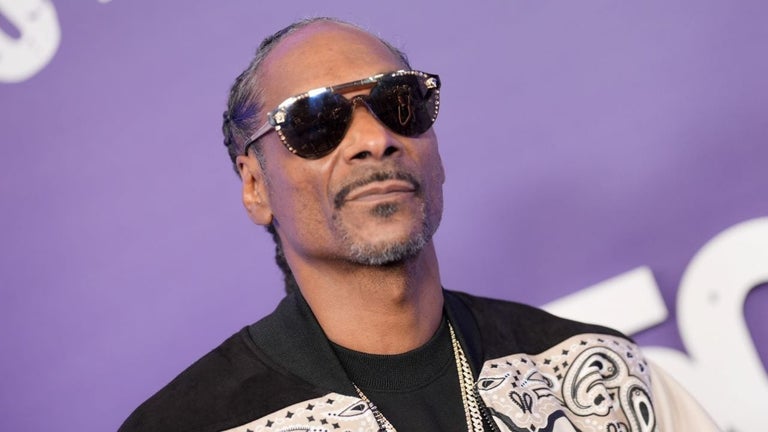Collect and Organize Information with Wiki Collector
Wiki Collector is a Chrome extension designed to help users collect and organize text, images, new words, and notes from Wikiwand pages. It offers a convenient way to gather information from Wikiwand, although it does not currently support original Wikipedia pages. To use this extension, you will need to have the Wikiwand extension installed.
With Wiki Collector, you can easily navigate through Wikiwand pages using various shortcuts. Pressing Alt + Q opens the popup, while Alt + W takes you directly to the Wiki Collector page. Alt + ` allows you to add notes, and Alt + 1 lets you highlight selected content. Additionally, you can simply Alt + click on a selected word to see its definition. The context menu provides options to highlight selected content, save figures, and collect the entire page.
The Wiki Collector page offers further functionality. Double-clicking on a note allows you to edit it, and left-clicking or right-clicking on a saved figure allows you to view it in its original size or delete it, respectively. The extension also supports exporting and importing collected data to a .json file, making it easy to backup and transfer your collected information.
Overall, Wiki Collector is a useful tool for those who frequently use Wikiwand and want to gather and organize information efficiently. Its various shortcuts and features make the process of collecting and managing data from Wikiwand pages a breeze.